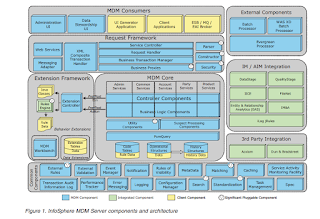To configure quality stage
update configelement set value='true' where name = '/IBM/DWLCommonServices/Standardization/enabled';
update db2admin.configelement set value = 'http://100.100.100.100:1000' where name = '/IBM/ThirdPartyAdapters/IIS/providerURL';
update db2admin.configelement set value = 'com.ibm.mdm.thirdparty.integration.iis8.adapter.InfoServerStandardizerAdapter' where name = '/IBM/Party/Standardizer/Address/className';
Thursday, July 9, 2015
Wednesday, June 10, 2015
Configuring the Maximum Search Result Limit
You can configure the maximum number of results that are returned by a search.
Before you begin
About this task
To change the default number, change the /IBM/Party/Search/maxResults configuration element in the Configuration Manager.
Tuesday, June 2, 2015
Understanding the InfoSphere MDM Probabilistic Matching Engine data model
The InfoSphere® MDM Probabilistic Matching Engine uses Person and Organization functions to compare party records and determine their degree of similarity. However, the parties that are being compared must also be defined formally in the InfoSphere MDM Probabilistic Matching Engine data model.

The InfoSphere MDM Probabilistic Matching Engine data model is defined using three constructs:
- Records – An entity being compared; such as a person or an organization. A record is divided into attributes.
- Attributes – A major identifying component of a record. For example, an address or a name represents an attribute of a record. An attribute is further subdivided into fields.
- Attribute fields – A data component of an attribute. For example, an address can consist of a street name and number, a city, a province or state, a country, and a postal code.

The figure above represents the default InfoSphere MDM Probabilistic Matching Engine data model definitions for the Person and Organization entities and their constituent attributes that are assigned to matching functions. These correspond to the Person and Organization party entities in InfoSphere MDM Server. Also illustrated is a subset of attributes that comprise each record type.
The full data models for both Person and Organization consist of many more fields that are not assigned to matching functions. For a complete listing of the attributes comprising the InfoSphere MDM Probabilistic Matching Engine data model, see the section Mapping InfoSphere MDM Server business objects to the InfoSphere MDM Probabilistic Matching Engine data model.
Configuring SDP
Enabling or disabling Suspect Duplicate Processing
A property in the InfoSphere® MDM Server Configuration and Management component controls whether Suspect Duplicate Processing runs when processing an addParty or updateParty transaction. You can use this property to configure whether Suspect Duplicate Processing runs during the addParty and updateParty transactions for Person parties, Organization parties, neither, or both.
In the InfoSphere MDM Server Configuration and Management component, modify the value of the /IBM/Party/SuspectProcessing/enabled configuration element to one of the following values:
- false – Disables SDP for both Person and Organization parties.
- true – Enables SDP for both Person and Organization parties.
- TCRMPersonBObj – Enables SDP for Person parties only.
- TCRMOrganizationBObj – Enables SDP for Organization parties only.
Extension condition parameters
When you define and describe an extension in the extension framework, you can also specify condition parameters that must be true for the extension to be executed.
The following lists some of the possible condition types along with their description.
Condition types and their condition categories can be customized by modifying the CDCONDITIONTP code table. For information on adding or editing code table values, see Code tables and error messages.
- Action Category: Reserved for a future release.
- Action Type: Reserved for a future release.
- Company: Limits the extension execution to only those transactions whose <company> field in the XML header (Control) matches the value you specify here.
- Geographical Region: Limits the extension execution to only those transactions whose <geographicalRegion> field in the XML header (Control) matches the value you specify here.
- Line Of Business: Limits the extension execution to only those transactions whose <lineOfBusiness> field in the XML header (Control) matches the value you specify here.
- Transaction Category: Applies the extension to a whole category of transactions. Choose from the following values: inquiry, persistence, or all. If you select a transaction category, the Transaction Type condition must be left blank.
- Transaction Type: Applies the extension to only to a specific transaction. If you specify a transaction name, the Transaction Category condition must be left blank. Transaction names are the names ofIBM® InfoSphere Master Data Management controller methods that perform the transaction processing. They are contained in <TCRMTxType> or <InquiryType> tags in the transaction XML messages. For more information see the reference topics about external lists of transactions and in the various Controller Methods sections of the TCRM.properties file.
- Trigger Type: Specifies at what point during the transaction processing the extension is to be executed. You can choose from the following options:
- Post Action: Executes after all of the Component level transaction processing has been completed.
- Post Transaction: Executes after all of the Controller level transaction processing has been completed.
- Pre Action: Executes before all of the Component level transaction processing has been completed.
- Pre Transaction: Executes before any of the Controller level transaction processing has begun.
MDM Controller Transaction Skeleton implementation
Example skeleton implementation for a component
Creating a new component transaction in the hub module editor results in the MDM Workbench generating new methods in the relevant component class to implement the transaction.
For example:
- A new component transaction SampleTxn is created in the model: /SampleModule/SampleFolder/SampleTxn
- This results in extra methods being generated in the component .java file: /SampleModule/ejbModule/com.example.samplemodule.component/SampleFolderComponent.java
- If SampleTxn is a txn transaction, the new methods added to the SampleFolderComponent class are SampleTxn and handleSampleTxn.
- If SampleTxn is an inquiry transaction, then the additional method beforePreExecuteSampleTxn is also generated.
When the MDM Workbench generates code, it puts an @generated tag in the javadoc for each method to indicate that the method was generated by the MDM Workbench. When the workbench generates new code, it overwrites any methods which have the @generated tag. If you customize the generated methods, you must remove the @generated tag or change it to @generated NOT so that the MDM Workbench will not overwrite the changes you have made.
The MDM Workbench generates a stub for the beforePreExecuteSampleTxn, to which argument validation logic should be added.
The sampleTxn method includes some logging and input data preparation. Usually modifications to this method are not required.
The handleSampleTxn method implements the actual logic of the transaction. This method must be customized to add the desired business logic.
For an inquiry transaction, handleSampleTxn accepts the parameters to the transaction and a DWLControl object as arguments. For a txn transaction, handleSampleTxn accepts the input business object as its sole argument.
The transaction handleSampleTxn returns an output business object that will then be returned to the user in the transaction response.
The MDM Workbench will generate MDM_TODO comments throughout the generated code to indicate where changes or additions to the code should be made.
Monday, June 1, 2015
MDM Notification Framework and Types of Notification
Notification types and contents
Notification messages are constructed based on the notification type. A number of notification types are provided with InfoSphere® MDM out-of-the-box.
The existing notification business objects are defined as OSGi services using the CommonServiceFactory service pattern. The following are the default notification types.
NotificationType.nt1=com.dwl.tcrm.coreParty.notification.A1PartySelectedNotification
NotificationType.nt2=com.dwl.tcrm.coreParty.notification.SuspectIdentificationNotification
NotificationType.nt3=com.dwl.tcrm.coreParty.notification.AutoSuspectReIdentificationNotification
NotificationType.nt4=com.dwl.tcrm.coreParty.notification.ManualSuspectEntryAdjustmentNotification
NotificationType.nt5=com.dwl.tcrm.coreParty.notification.ElementChangeNotification
NotificationType.nt6=com.dwl.tcrm.coreParty.notification.DeletePartyHistoryNotification
NotificationType.nt7=com.dwl.tcrm.coreParty.notification.PendingCDCRequestNotification
NotificationType.nt9=com.ibm.mdm.suspect.notification.EntitySuspectNotification
NotificationType.nt10=com.ibm.mdm.suspect.notification.EntitySuspectNotification
NotificationType.nt11=com.ibm.mdm.suspect.notification.EntitySuspectNotification
Here is a sample blueprint service definition of a notification type:
<service id="A1PartySelectedNotification" interface="com.ibm.mdm.common.servicefactory.api.CommonServiceFactory">
<service-properties>
<entry key="common.service" value="NotificationType.nt1"/>
</service-properties>
<bean class="com.ibm.mdm.common.servicefactory.CommonServiceFactoryImpl">
<argument type="java.lang.Class" value="com.dwl.base.notification.CommonNotification"/>
<argument type="java.lang.Class" value="com.dwl.tcrm.coreParty.notification.A1PartySelectedNotification" />
<argument ref="blueprintBundle"/>
</bean>
</service>
The following table shows the information included within each type of notification object:
| Notification Type | Notification Value | Information Included |
|---|---|---|
| nt1 | A1 Party Selected |
|
| nt2 | Suspect Identification |
|
| nt3 | Auto Suspect Re-identification |
|
| nt4 | Manual Suspect Entry Adjustment |
|
| nt5 | Element Change |
|
| nt6 | Delete Party History |
|
| nt7 | Pending Critical Data Change Request |
|
| nt9 | Update Product Suspects |
|
| nt10 | Delete Product Suspects |
|
| nt11 | Add Product Suspects |
|
| ntem | Event Manager to the Topic |
|
Tuesday, May 19, 2015
Evergreening
Evergreening is one part of DWL
application. As the name suggests that its motive is to keep the information
always up to date. This is basically a matching process where information of
customers coming from different sources are matched implementing some logic.
Ever greening is run 24/7. As per the degree of matching between records
the matches are divided into three classes:
·
A1 match
When there is a very high degree of matching between two or more records
then it is called A1 match. Whenever there is any A1 match between records then
these records are merged and one single record is generated as per logic.
·
B match
This is also known as “LEVEL 2” match. Here the degree of matching is
less than A1. When this match is found between records then some additional
processing is performed on the records.
Monday, May 18, 2015
Locating and importing the InfoSphere MDM Probabilistic Matching Engine model
Locating and importing the InfoSphere MDM Probabilistic Matching Engine model
The InfoSphere® MDM Probabilistic Matching Engine model consists of the data model definitions and associated algorithms that are used for matching MDM data.
About this task
Procedure
- Extract the contents of the com.ibm.mdm.mds.pme.configuration_11.x.x.jar file to a local file system, then extract the resultingmdmpme.config.zip file.
- In the MDM Workbench, in the MDM Configuration perspective, click Master Data Management > New Configuration Project.
- Specify Party as the project name to create a new virtual MDM project with the name Party.Note: By convention, the new project name should be the same as the name of the .imm file that is part of the import.If a different name is required, the configuration element /IBM/BusinessServices/PME/configuration will need to be modified accordingly. For more information, see Specifying a different InfoSphere MDM Probabilistic Matching Engine configuration
- Click Next to continue and accept all default selections.
- Delete the party.imm file that the New Virtual Hub Project wizard has just created.
- Exit, then restart the MDM Workbench.
- Select File > Import, then select General > File System as the import source.
- To define the From Directory, browse and select the configuration directory extracted from the mdmpme.config.zip file. Select all the contents of the directory to import.
- Specify Party as the Into Folder.
- Click Finish. The Workbench will import all of the selected files.
- If you are asked if you wish to overwrite existing files, select Yes.Tip: If you are importing over an existing configuration and encounter errors during the import process, delete the .alg and .imm files, then reimport the project.
- Refresh the Party project in the MDM Workbench.
Reference:IBM website
Friday, May 8, 2015
Configuring the InfoSphere MDM Probabilistic Matching Engine in the Configuration and Management component
Configuring the InfoSphere MDM Probabilistic Matching Engine in the Configuration and Management component
There is nothing you need to do to enable suspect processing with InfoSphere® MDM Probabilistic Matching Engine in the configuration repository. However, you do need to make sure that the InfoSphere MDM Probabilistic Matching Engine indices are kept synchronized with InfoSphere MDM data.
About this task
Procedure
In the Configuration and Management component, edit the value of the configuration element /IBM/DWLCommonServices/DerivedDataSynchronization/enabled to ensure that the value is true.
Note: The default value of this configuration element is false.
By changing the value of /IBM/DWLCommonServices/DerivedDataSynchronization/enabled to true, the InfoSphere MDM Probabilistic Matching Engineindices will be kept synchronized with InfoSphere MDM data.
Thursday, May 7, 2015
Parser DWLTransaction failed. The format of the message is not correct or an application error occurred
Processing Request ...
com.dwl.base.exception.DWLResponseException: <?xml version="1.0" encoding="UTF-8"?>
<TCRMService xmlns:xsi="http://www.w3.org/2001/XMLSchema-instance" xsi:noNamespaceSchemaLocation="ECHResponse.xsd">
<ResponseControl>
<ResultCode>FATAL</ResultCode>
<ServiceTime>271</ServiceTime>
<DWLControl>
<requesterLanguage>100</requesterLanguage>
<requestID>377043104908177375</requestID>
</DWLControl>
</ResponseControl>
<TxResponse>
<RequestType>processTx</RequestType>
<TxResult>
<ResultCode>FATAL</ResultCode>
<DWLError>
<ComponentType>106</ComponentType>
<ErrorMessage>Parser DWLTransaction failed. The format of the message is not correct or an application error occurred.</ErrorMessage>
<ErrorType>READERR</ErrorType>
<LanguageCode>100</LanguageCode>
<ReasonCode>4928</ReasonCode>
<Severity>0</Severity>
<Throwable>com.dwl.base.requestHandler.exception.RequestParserException: [Exception_myErrorHandler_SAXParseError:] The parsing of the XML failed at the following position. XML = org.xml.sax.SAXParseException: sch-props-correct.2: A schema cannot contain two global components with the same name; this schema contains two occurrences of 'http://www.ibm.com/mdm/schema,GenericStatusTypeBObj'.; line number = 31; column number = 114</Throwable>
</DWLError>
</TxResult>
</TxResponse>
</TCRMService>
at com.dwl.base.requestHandler.DWLServiceControllerBase.processRequest(DWLServiceControllerBase.java:272)
at com.dwl.base.d
Resolution:
Since it looks like it's referring to a schema , go to the server,
com.dwl.base.exception.DWLResponseException: <?xml version="1.0" encoding="UTF-8"?>
<TCRMService xmlns:xsi="http://www.w3.org/2001/XMLSchema-instance" xsi:noNamespaceSchemaLocation="ECHResponse.xsd">
<ResponseControl>
<ResultCode>FATAL</ResultCode>
<ServiceTime>271</ServiceTime>
<DWLControl>
<requesterLanguage>100</requesterLanguage>
<requestID>377043104908177375</requestID>
</DWLControl>
</ResponseControl>
<TxResponse>
<RequestType>processTx</RequestType>
<TxResult>
<ResultCode>FATAL</ResultCode>
<DWLError>
<ComponentType>106</ComponentType>
<ErrorMessage>Parser DWLTransaction failed. The format of the message is not correct or an application error occurred.</ErrorMessage>
<ErrorType>READERR</ErrorType>
<LanguageCode>100</LanguageCode>
<ReasonCode>4928</ReasonCode>
<Severity>0</Severity>
<Throwable>com.dwl.base.requestHandler.exception.RequestParserException: [Exception_myErrorHandler_SAXParseError:] The parsing of the XML failed at the following position. XML = org.xml.sax.SAXParseException: sch-props-correct.2: A schema cannot contain two global components with the same name; this schema contains two occurrences of 'http://www.ibm.com/mdm/schema,GenericStatusTypeBObj'.; line number = 31; column number = 114</Throwable>
</DWLError>
</TxResult>
</TxResponse>
</TCRMService>
at com.dwl.base.requestHandler.DWLServiceControllerBase.processRequest(DWLServiceControllerBase.java:272)
at com.dwl.base.d
Resolution:
Since it looks like it's referring to a schema , go to the server,
Application servers > server1 > Process definition > Java Virtual Machine
Check to see teh classpath is having the references to the CustomerResources/../..xsd and properties that are part of the current workspace.
If so , make sure they are updated and don't have any discrepancies.
com/dwl/base/requestHandler/beans/DWLServiceController: First component in name DWLServiceController not found.
Connecting to iiop://localhost:2812 ...
Looking up com/dwl/base/requestHandler/beans/DWLServiceController ...
May 7, 2015 8:41:32 PM null null
WARNING: WSVR0072W
May 7, 2015 8:41:32 PM null null
WARNING: WSVR0072W
May 7, 2015 8:41:32 PM null null
WARNING: WSVR0072W
May 7, 2015 8:41:32 PM null null
WARNING: WSVR0072W
javax.naming.NameNotFoundException: Context: PCNode04Cell/nodes/PCNode04/servers/server1, name: com/dwl/base/requestHandler/beans/DWLServiceController: First component in name DWLServiceController not found. [Root exception is org.omg.CosNaming.NamingContextPackage.NotFound: IDL:omg.org/CosNaming/NamingContext/NotFound:1.0]
at com.ibm.ws.naming.jndicos.CNContextImpl.mapNotFoundException(CNContextImpl.java:4365)
at com.ibm.ws.naming.jndicos.CNContextImpl.doLookup(CNContextImpl.java:1794)
at com.ibm.ws.naming.jndicos.CNContextImpl.doLookup(CNContextImpl.java:1749)
at com.ibm.ws.naming.jndicos.CNContextImpl.lookupExt(CNContextImpl.java:1500)
at com.ibm.ws.naming.jndicos.CNContextImpl.lookup(CNContextImpl.java:637)
at com.ibm.ws.naming.util.WsnInitCtx.lookup(WsnInitCtx.java:165)
at com.ibm.ws.naming.util.WsnInitCtx.lookup(WsnInitCtx.java:179)
at javax.naming.InitialContext.lookup(InitialContext.java:436)
at com.dwl.verification.DWLServiceControllerTester.<init>(DWLServiceControllerTester.java:70)
at com.dwl.verification.DWLServiceControllerTester.main(DWLServiceControllerTester.java:134)
Caused by: org.omg.CosNaming.NamingContextPackage.NotFound: IDL:omg.org/CosNaming/NamingContext/NotFound:1.0
at org.omg.CosNaming.NamingContextPackage.NotFoundHelper.read(NotFoundHelper.java:95)
at com.ibm.WsnOptimizedNaming._NamingContextStub.resolve_complete_info(_NamingContextStub.java:506)
at com.ibm.ws.naming.jndicos.CNContextImpl$2.run(CNContextImpl.java:2797)
at com.ibm.ws.naming.jndicos.CNContextImpl$2.run(CNContextImpl.java:2793)
at com.ibm.ws.naming.util.CommonHelpers.retry(CommonHelpers.java:763)
at com.ibm.ws.naming.jndicos.CNContextImpl.cosResolve(CNContextImpl.java:2791)
at com.ibm.ws.naming.jndicos.CNContextImpl.doLookup(CNContextImpl.java:1790)
... 8 more
Looking up com/dwl/base/requestHandler/beans/DWLServiceController ...
May 7, 2015 8:41:32 PM null null
WARNING: WSVR0072W
May 7, 2015 8:41:32 PM null null
WARNING: WSVR0072W
May 7, 2015 8:41:32 PM null null
WARNING: WSVR0072W
May 7, 2015 8:41:32 PM null null
WARNING: WSVR0072W
javax.naming.NameNotFoundException: Context: PCNode04Cell/nodes/PCNode04/servers/server1, name: com/dwl/base/requestHandler/beans/DWLServiceController: First component in name DWLServiceController not found. [Root exception is org.omg.CosNaming.NamingContextPackage.NotFound: IDL:omg.org/CosNaming/NamingContext/NotFound:1.0]
at com.ibm.ws.naming.jndicos.CNContextImpl.mapNotFoundException(CNContextImpl.java:4365)
at com.ibm.ws.naming.jndicos.CNContextImpl.doLookup(CNContextImpl.java:1794)
at com.ibm.ws.naming.jndicos.CNContextImpl.doLookup(CNContextImpl.java:1749)
at com.ibm.ws.naming.jndicos.CNContextImpl.lookupExt(CNContextImpl.java:1500)
at com.ibm.ws.naming.jndicos.CNContextImpl.lookup(CNContextImpl.java:637)
at com.ibm.ws.naming.util.WsnInitCtx.lookup(WsnInitCtx.java:165)
at com.ibm.ws.naming.util.WsnInitCtx.lookup(WsnInitCtx.java:179)
at javax.naming.InitialContext.lookup(InitialContext.java:436)
at com.dwl.verification.DWLServiceControllerTester.<init>(DWLServiceControllerTester.java:70)
at com.dwl.verification.DWLServiceControllerTester.main(DWLServiceControllerTester.java:134)
Caused by: org.omg.CosNaming.NamingContextPackage.NotFound: IDL:omg.org/CosNaming/NamingContext/NotFound:1.0
at org.omg.CosNaming.NamingContextPackage.NotFoundHelper.read(NotFoundHelper.java:95)
at com.ibm.WsnOptimizedNaming._NamingContextStub.resolve_complete_info(_NamingContextStub.java:506)
at com.ibm.ws.naming.jndicos.CNContextImpl$2.run(CNContextImpl.java:2797)
at com.ibm.ws.naming.jndicos.CNContextImpl$2.run(CNContextImpl.java:2793)
at com.ibm.ws.naming.util.CommonHelpers.retry(CommonHelpers.java:763)
at com.ibm.ws.naming.jndicos.CNContextImpl.cosResolve(CNContextImpl.java:2791)
at com.ibm.ws.naming.jndicos.CNContextImpl.doLookup(CNContextImpl.java:1790)
... 8 more
The above error comes when the application has not started. Check port, application start status, in the WAS console, restart application and test again.
Thursday, April 30, 2015
MDM Implementation styles
Implementation styles
Custom transactions can be implemented in two different ways, either as a business proxy transactions or as component transactions. These styles correspond to adding the custom logic at different points in the InfoSphere MDM request handling process.
Business proxy transactions add logic just before the controller level. They call other transactions at the controller level, but they cannot call other business proxies. Business proxy transactions can only call other transactions at the controller level and cannot call other business proxies.
Business proxy transactions have the following properties:
- They can add logic just before the controller level.
- They only call other transactions at the controller level.
- They cannot call other business proxies
Component transactions are called at the component level. Component transactions can only call other transactions at the component level and can call other custom component transactions.
Component transactions:
- are called at the component level
- can only call other transactions at the component level
- can call other custom component transactions
The distinction between calling transactions at the controller level and the component level is important when calling the out-of-the-box transactions since some of them have different semantics at the controller level. In general, for transactions with both coarse-grained and fine-grained variants, the coarse-grained variant is only available at the controller level.
Thursday, April 16, 2015
Naming Unresolved Binding Exception
[4/16/15 19:35:13:628 EDT] 0000000b EJBInjectionB W CWNEN0033W: The com.ibm.mdm.admin.services.batch.management.controller.BatchDaemonTxnLocal interface, which is specified for the <ejb-ref> or <ejb-local-ref> tags, cannot be found.
[4/16/15 19:35:13:631 EDT] 0000000b EJBInjectionB W CWNEN0033W: The com.ibm.mdm.admin.services.batch.management.controller.BatchDaemonTxnLocalHome interface, which is specified for the <ejb-ref> or <ejb-local-ref> tags, cannot be found.
[4/16/15 19:35:13:631 EDT] 0000000b WSServerImpl E WSWS1000E: Error: Service ref's already bound to Web service client!
[4/16/15 19:35:13:633 EDT] 0000000b WebServiceRef E WSWS7238E: Web service references specified in the DWLCommonServicesEJB.jar module in the MDM application could not be correctly processed due to the following error com.ibm.ws.webservices.configuration.WASWebServicesBindException: WSWS1000E: Error: Service ref's already bound to Web service client! .
[4/16/15 19:35:13:673 EDT] 0000000b FfdcProvider W com.ibm.ws.ffdc.impl.FfdcProvider logIncident FFDC1003I: FFDC Incident emitted on C:\Program Files (x86)\IBM\SDP\runtimes\base_v7\profiles\AppSrv03\logs\ffdc\server1_4e274e27_15.04.16_19.35.13.6336307149237009717693.txt com.ibm.ws.injectionengine.InjectionEngineImpl.processAnnotations 300
[4/16/15 19:35:13:675 EDT] 0000000b InjectionEngi E CWNEN0009E: The injection engine failed to process the XML code from the deployment descriptor.
[4/16/15 19:35:13:677 EDT] 0000000b FfdcProvider W com.ibm.ws.ffdc.impl.FfdcProvider logIncident FFDC1003I: FFDC Incident emitted on C:\Program Files (x86)\IBM\SDP\runtimes\base_v7\profiles\AppSrv03\logs\ffdc\server1_4e274e27_15.04.16_19.35.13.6767248495002423845469.txt com.ibm.ws.util.ComponentNameSpaceHelper.populateJavaNameSpace 640
[4/16/15 19:35:13:678 EDT] 0000000b ComponentName E CNTR0125E: Unable to process injection information for class: [class com.dwl.base.requestHandler.beans.DWLServiceControllerBean].
[4/16/15 19:35:13:997 EDT] 0000000b FfdcProvider W com.ibm.ws.ffdc.impl.FfdcProvider logIncident FFDC1003I: FFDC Incident emitted on C:\Program Files (x86)\IBM\SDP\runtimes\base_v7\profiles\AppSrv03\logs\ffdc\server1_4e274e27_15.04.16_19.35.13.6793129411498434226304.txt com.ibm.ws.metadata.ejb.EJBMDOrchestrator.finishBMDInit 810
[4/16/15 19:35:13:999 EDT] 0000000b EJBMDOrchestr E CNTR0035E: EJB container caught com.ibm.wsspi.injectionengine.InjectionConfigurationException: Failed to process xml from Deployment Descriptor
at com.ibm.ws.injectionengine.InjectionEngineImpl.processXML(InjectionEngineImpl.java:456)
at com.ibm.ws.injectionengine.InjectionEngineImpl.processInjectionMetaData(InjectionEngineImpl.java:313)
at com.ibm.ws.util.ComponentNameSpaceHelper.populateJavaNameSpace(ComponentNameSpaceHelper.java:806)
at com.ibm.ws.util.ComponentNameSpaceHelper.populateJavaNameSpace(ComponentNameSpaceHelper.java:519)
at com.ibm.ws.metadata.ejb.EJBMDOrchestrator.finishBMDInit(EJBMDOrchestrator.java:1864)
at com.ibm.ws.runtime.component.EJBContainerImpl.finishDeferredBeanMetaData(EJBContainerImpl.java:5036)
at com.ibm.ws.runtime.component.EJBContainerImpl.initializeDeferredEJB(EJBContainerImpl.java:4845)
at com.ibm.ejs.container.HomeOfHomes$1.run(HomeOfHomes.java:406)
at com.ibm.ws.security.util.AccessController.doPrivileged(AccessController.java:118)
at com.ibm.ejs.container.HomeOfHomes.getHome(HomeOfHomes.java:403)
at com.ibm.ejs.container.HomeOfHomes.internalCreateWrapper(HomeOfHomes.java:991)
at com.ibm.ejs.container.EJSContainer.createWrapper(EJSContainer.java:5024)
at com.ibm.ejs.container.WrapperManager.faultOnKey(WrapperManager.java:545)
at com.ibm.ejs.util.cache.Cache.findAndFault(Cache.java:498)
at com.ibm.ejs.container.WrapperManager.keyToObject(WrapperManager.java:489)
at com.ibm.ejs.oa.EJSOAImpl.keyToObject(EJSOAImpl.java:553)
at com.ibm.ejs.oa.EJSRootOAImpl.keyToObject(EJSRootOAImpl.java:271)
at com.ibm.rmi.corba.ObjectManager.lookupServant(ObjectManager.java:104)
at com.ibm.CORBA.iiop.ServerDelegate.getServant(ServerDelegate.java:312)
at com.ibm.rmi.iiop.ORB.lookupLocalObject(ORB.java:601)
at com.ibm.CORBA.iiop.ORB.lookupLocalObject(ORB.java:1468)
at com.ibm.rmi.iiop.CDRReader.newObjRef(CDRReader.java:1307)
at com.ibm.rmi.iiop.CDRReader.read_Object(CDRReader.java:1147)
at com.ibm.rmi.iiop.CDRReader.read_Object(CDRReader.java:1111)
at com.ibm.rmi.corba.IorURL.iorbytesToObjref(IorURL.java:105)
at com.ibm.rmi.corba.IorURL.resolve(IorURL.java:93)
at com.ibm.rmi.corba.ORB.objectURLToObject(ORB.java:3748)
at com.ibm.CORBA.iiop.ORB.objectURLToObject(ORB.java:3262)
at com.ibm.rmi.corba.ORB.string_to_object(ORB.java:3649)
at com.ibm.ws.naming.ipcos.WsnOptimizedNamingImpl.resolveUnresolvedBinding(WsnOptimizedNamingImpl.java:1927)
at com.ibm.ws.naming.ipcos.WsnOptimizedNamingImpl.resolve_binding(WsnOptimizedNamingImpl.java:1681)
at com.ibm.ws.naming.ipcos.WsnOptimizedNamingImpl.do_resolve_complete_info(WsnOptimizedNamingImpl.java:583)
at com.ibm.ws.naming.cosbase.WsnOptimizedNamingImplBase.resolve_complete_info(WsnOptimizedNamingImplBase.java:2163)
at com.ibm.WsnOptimizedNaming._NamingContextImplBase._invoke(_NamingContextImplBase.java:286)
at com.ibm.CORBA.iiop.ServerDelegate.dispatchInvokeHandler(ServerDelegate.java:623)
at com.ibm.CORBA.iiop.ServerDelegate.dispatch(ServerDelegate.java:476)
at com.ibm.rmi.iiop.ORB.process(ORB.java:513)
at com.ibm.CORBA.iiop.ORB.process(ORB.java:1574)
at com.ibm.rmi.iiop.Connection.respondTo(Connection.java:2845)
at com.ibm.rmi.iiop.Connection.doWork(Connection.java:2718)
at com.ibm.rmi.iiop.WorkUnitImpl.doWork(WorkUnitImpl.java:63)
at com.ibm.ejs.oa.pool.PooledThread.run(ThreadPool.java:118)
at com.ibm.ws.util.ThreadPool$Worker.run(ThreadPool.java:1604)
Caused by: com.ibm.wsspi.injectionengine.InjectionException: WSWS7238E: Web service references specified in the DWLCommonServicesEJB.jar module in the MDM application could not be correctly processed due to the following error com.ibm.ws.webservices.configuration.WASWebServicesBindException: WSWS1000E: Error: Service ref's already bound to Web service client! .
at com.ibm.ws.websvcs.annotations.injection.WebServiceRefProcessor.processXML(WebServiceRefProcessor.java:280)
at com.ibm.ws.injectionengine.InjectionEngineImpl.processXML(InjectionEngineImpl.java:446)
... 42 more
and is throwing com.ibm.ejs.container.ContainerException: Failed to initialize BeanMetaData instance; nested exception is:
com.ibm.wsspi.injectionengine.InjectionConfigurationException: Failed to process xml from Deployment Descriptor.
[4/16/15 19:35:14:000 EDT] 0000000b EJBContainerI E WSVR0068E: Attempt to start EnterpriseBean MDM#DWLCommonServicesEJB.jar#DWLServiceController failed with exception: com.ibm.ejs.container.ContainerException: Failed to initialize BeanMetaData instance; nested exception is:
com.ibm.wsspi.injectionengine.InjectionConfigurationException: Failed to process xml from Deployment Descriptor
at com.ibm.ws.metadata.ejb.EJBMDOrchestrator.finishBMDInit(EJBMDOrchestrator.java:1903)
at com.ibm.ws.runtime.component.EJBContainerImpl.finishDeferredBeanMetaData(EJBContainerImpl.java:5036)
at com.ibm.ws.runtime.component.EJBContainerImpl.initializeDeferredEJB(EJBContainerImpl.java:4845)
at com.ibm.ejs.container.HomeOfHomes$1.run(HomeOfHomes.java:406)
at com.ibm.ws.security.util.AccessController.doPrivileged(AccessController.java:118)
at com.ibm.ejs.container.HomeOfHomes.getHome(HomeOfHomes.java:403)
at com.ibm.ejs.container.HomeOfHomes.internalCreateWrapper(HomeOfHomes.java:991)
at com.ibm.ejs.container.EJSContainer.createWrapper(EJSContainer.java:5024)
at com.ibm.ejs.container.WrapperManager.faultOnKey(WrapperManager.java:545)
at com.ibm.ejs.util.cache.Cache.findAndFault(Cache.java:498)
at com.ibm.ejs.container.WrapperManager.keyToObject(WrapperManager.java:489)
at com.ibm.ejs.oa.EJSOAImpl.keyToObject(EJSOAImpl.java:553)
at com.ibm.ejs.oa.EJSRootOAImpl.keyToObject(EJSRootOAImpl.java:271)
at com.ibm.rmi.corba.ObjectManager.lookupServant(ObjectManager.java:104)
at com.ibm.CORBA.iiop.ServerDelegate.getServant(ServerDelegate.java:312)
at com.ibm.rmi.iiop.ORB.lookupLocalObject(ORB.java:601)
at com.ibm.CORBA.iiop.ORB.lookupLocalObject(ORB.java:1468)
at com.ibm.rmi.iiop.CDRReader.newObjRef(CDRReader.java:1307)
at com.ibm.rmi.iiop.CDRReader.read_Object(CDRReader.java:1147)
at com.ibm.rmi.iiop.CDRReader.read_Object(CDRReader.java:1111)
at com.ibm.rmi.corba.IorURL.iorbytesToObjref(IorURL.java:105)
at com.ibm.rmi.corba.IorURL.resolve(IorURL.java:93)
at com.ibm.rmi.corba.ORB.objectURLToObject(ORB.java:3748)
at com.ibm.CORBA.iiop.ORB.objectURLToObject(ORB.java:3262)
at com.ibm.rmi.corba.ORB.string_to_object(ORB.java:3649)
at com.ibm.ws.naming.ipcos.WsnOptimizedNamingImpl.resolveUnresolvedBinding(WsnOptimizedNamingImpl.java:1927)
at com.ibm.ws.naming.ipcos.WsnOptimizedNamingImpl.resolve_binding(WsnOptimizedNamingImpl.java:1681)
at com.ibm.ws.naming.ipcos.WsnOptimizedNamingImpl.do_resolve_complete_info(WsnOptimizedNamingImpl.java:583)
at com.ibm.ws.naming.cosbase.WsnOptimizedNamingImplBase.resolve_complete_info(WsnOptimizedNamingImplBase.java:2163)
at com.ibm.WsnOptimizedNaming._NamingContextImplBase._invoke(_NamingContextImplBase.java:286)
at com.ibm.CORBA.iiop.ServerDelegate.dispatchInvokeHandler(ServerDelegate.java:623)
at com.ibm.CORBA.iiop.ServerDelegate.dispatch(ServerDelegate.java:476)
at com.ibm.rmi.iiop.ORB.process(ORB.java:513)
at com.ibm.CORBA.iiop.ORB.process(ORB.java:1574)
at com.ibm.rmi.iiop.Connection.respondTo(Connection.java:2845)
at com.ibm.rmi.iiop.Connection.doWork(Connection.java:2718)
at com.ibm.rmi.iiop.WorkUnitImpl.doWork(WorkUnitImpl.java:63)
at com.ibm.ejs.oa.pool.PooledThread.run(ThreadPool.java:118)
at com.ibm.ws.util.ThreadPool$Worker.run(ThreadPool.java:1604)
Caused by: com.ibm.wsspi.injectionengine.InjectionConfigurationException: Failed to process xml from Deployment Descriptor
at com.ibm.ws.injectionengine.InjectionEngineImpl.processXML(InjectionEngineImpl.java:456)
at com.ibm.ws.injectionengine.InjectionEngineImpl.processInjectionMetaData(InjectionEngineImpl.java:313)
at com.ibm.ws.util.ComponentNameSpaceHelper.populateJavaNameSpace(ComponentNameSpaceHelper.java:806)
at com.ibm.ws.util.ComponentNameSpaceHelper.populateJavaNameSpace(ComponentNameSpaceHelper.java:519)
at com.ibm.ws.metadata.ejb.EJBMDOrchestrator.finishBMDInit(EJBMDOrchestrator.java:1864)
... 38 more
Caused by: com.ibm.wsspi.injectionengine.InjectionException: WSWS7238E: Web service references specified in the DWLCommonServicesEJB.jar module in the MDM application could not be correctly processed due to the following error com.ibm.ws.webservices.configuration.WASWebServicesBindException: WSWS1000E: Error: Service ref's already bound to Web service client! .
at com.ibm.ws.websvcs.annotations.injection.WebServiceRefProcessor.processXML(WebServiceRefProcessor.java:280)
at com.ibm.ws.injectionengine.InjectionEngineImpl.processXML(InjectionEngineImpl.java:446)
... 42 more
Go to DWLCommonServicesEJB and in that open ejb-jar.xml
Check if the EAR is running properly in the admin console. Rebuild and reinstall application
[4/16/15 19:35:13:631 EDT] 0000000b EJBInjectionB W CWNEN0033W: The com.ibm.mdm.admin.services.batch.management.controller.BatchDaemonTxnLocalHome interface, which is specified for the <ejb-ref> or <ejb-local-ref> tags, cannot be found.
[4/16/15 19:35:13:631 EDT] 0000000b WSServerImpl E WSWS1000E: Error: Service ref's already bound to Web service client!
[4/16/15 19:35:13:633 EDT] 0000000b WebServiceRef E WSWS7238E: Web service references specified in the DWLCommonServicesEJB.jar module in the MDM application could not be correctly processed due to the following error com.ibm.ws.webservices.configuration.WASWebServicesBindException: WSWS1000E: Error: Service ref's already bound to Web service client! .
[4/16/15 19:35:13:673 EDT] 0000000b FfdcProvider W com.ibm.ws.ffdc.impl.FfdcProvider logIncident FFDC1003I: FFDC Incident emitted on C:\Program Files (x86)\IBM\SDP\runtimes\base_v7\profiles\AppSrv03\logs\ffdc\server1_4e274e27_15.04.16_19.35.13.6336307149237009717693.txt com.ibm.ws.injectionengine.InjectionEngineImpl.processAnnotations 300
[4/16/15 19:35:13:675 EDT] 0000000b InjectionEngi E CWNEN0009E: The injection engine failed to process the XML code from the deployment descriptor.
[4/16/15 19:35:13:677 EDT] 0000000b FfdcProvider W com.ibm.ws.ffdc.impl.FfdcProvider logIncident FFDC1003I: FFDC Incident emitted on C:\Program Files (x86)\IBM\SDP\runtimes\base_v7\profiles\AppSrv03\logs\ffdc\server1_4e274e27_15.04.16_19.35.13.6767248495002423845469.txt com.ibm.ws.util.ComponentNameSpaceHelper.populateJavaNameSpace 640
[4/16/15 19:35:13:678 EDT] 0000000b ComponentName E CNTR0125E: Unable to process injection information for class: [class com.dwl.base.requestHandler.beans.DWLServiceControllerBean].
[4/16/15 19:35:13:997 EDT] 0000000b FfdcProvider W com.ibm.ws.ffdc.impl.FfdcProvider logIncident FFDC1003I: FFDC Incident emitted on C:\Program Files (x86)\IBM\SDP\runtimes\base_v7\profiles\AppSrv03\logs\ffdc\server1_4e274e27_15.04.16_19.35.13.6793129411498434226304.txt com.ibm.ws.metadata.ejb.EJBMDOrchestrator.finishBMDInit 810
[4/16/15 19:35:13:999 EDT] 0000000b EJBMDOrchestr E CNTR0035E: EJB container caught com.ibm.wsspi.injectionengine.InjectionConfigurationException: Failed to process xml from Deployment Descriptor
at com.ibm.ws.injectionengine.InjectionEngineImpl.processXML(InjectionEngineImpl.java:456)
at com.ibm.ws.injectionengine.InjectionEngineImpl.processInjectionMetaData(InjectionEngineImpl.java:313)
at com.ibm.ws.util.ComponentNameSpaceHelper.populateJavaNameSpace(ComponentNameSpaceHelper.java:806)
at com.ibm.ws.util.ComponentNameSpaceHelper.populateJavaNameSpace(ComponentNameSpaceHelper.java:519)
at com.ibm.ws.metadata.ejb.EJBMDOrchestrator.finishBMDInit(EJBMDOrchestrator.java:1864)
at com.ibm.ws.runtime.component.EJBContainerImpl.finishDeferredBeanMetaData(EJBContainerImpl.java:5036)
at com.ibm.ws.runtime.component.EJBContainerImpl.initializeDeferredEJB(EJBContainerImpl.java:4845)
at com.ibm.ejs.container.HomeOfHomes$1.run(HomeOfHomes.java:406)
at com.ibm.ws.security.util.AccessController.doPrivileged(AccessController.java:118)
at com.ibm.ejs.container.HomeOfHomes.getHome(HomeOfHomes.java:403)
at com.ibm.ejs.container.HomeOfHomes.internalCreateWrapper(HomeOfHomes.java:991)
at com.ibm.ejs.container.EJSContainer.createWrapper(EJSContainer.java:5024)
at com.ibm.ejs.container.WrapperManager.faultOnKey(WrapperManager.java:545)
at com.ibm.ejs.util.cache.Cache.findAndFault(Cache.java:498)
at com.ibm.ejs.container.WrapperManager.keyToObject(WrapperManager.java:489)
at com.ibm.ejs.oa.EJSOAImpl.keyToObject(EJSOAImpl.java:553)
at com.ibm.ejs.oa.EJSRootOAImpl.keyToObject(EJSRootOAImpl.java:271)
at com.ibm.rmi.corba.ObjectManager.lookupServant(ObjectManager.java:104)
at com.ibm.CORBA.iiop.ServerDelegate.getServant(ServerDelegate.java:312)
at com.ibm.rmi.iiop.ORB.lookupLocalObject(ORB.java:601)
at com.ibm.CORBA.iiop.ORB.lookupLocalObject(ORB.java:1468)
at com.ibm.rmi.iiop.CDRReader.newObjRef(CDRReader.java:1307)
at com.ibm.rmi.iiop.CDRReader.read_Object(CDRReader.java:1147)
at com.ibm.rmi.iiop.CDRReader.read_Object(CDRReader.java:1111)
at com.ibm.rmi.corba.IorURL.iorbytesToObjref(IorURL.java:105)
at com.ibm.rmi.corba.IorURL.resolve(IorURL.java:93)
at com.ibm.rmi.corba.ORB.objectURLToObject(ORB.java:3748)
at com.ibm.CORBA.iiop.ORB.objectURLToObject(ORB.java:3262)
at com.ibm.rmi.corba.ORB.string_to_object(ORB.java:3649)
at com.ibm.ws.naming.ipcos.WsnOptimizedNamingImpl.resolveUnresolvedBinding(WsnOptimizedNamingImpl.java:1927)
at com.ibm.ws.naming.ipcos.WsnOptimizedNamingImpl.resolve_binding(WsnOptimizedNamingImpl.java:1681)
at com.ibm.ws.naming.ipcos.WsnOptimizedNamingImpl.do_resolve_complete_info(WsnOptimizedNamingImpl.java:583)
at com.ibm.ws.naming.cosbase.WsnOptimizedNamingImplBase.resolve_complete_info(WsnOptimizedNamingImplBase.java:2163)
at com.ibm.WsnOptimizedNaming._NamingContextImplBase._invoke(_NamingContextImplBase.java:286)
at com.ibm.CORBA.iiop.ServerDelegate.dispatchInvokeHandler(ServerDelegate.java:623)
at com.ibm.CORBA.iiop.ServerDelegate.dispatch(ServerDelegate.java:476)
at com.ibm.rmi.iiop.ORB.process(ORB.java:513)
at com.ibm.CORBA.iiop.ORB.process(ORB.java:1574)
at com.ibm.rmi.iiop.Connection.respondTo(Connection.java:2845)
at com.ibm.rmi.iiop.Connection.doWork(Connection.java:2718)
at com.ibm.rmi.iiop.WorkUnitImpl.doWork(WorkUnitImpl.java:63)
at com.ibm.ejs.oa.pool.PooledThread.run(ThreadPool.java:118)
at com.ibm.ws.util.ThreadPool$Worker.run(ThreadPool.java:1604)
Caused by: com.ibm.wsspi.injectionengine.InjectionException: WSWS7238E: Web service references specified in the DWLCommonServicesEJB.jar module in the MDM application could not be correctly processed due to the following error com.ibm.ws.webservices.configuration.WASWebServicesBindException: WSWS1000E: Error: Service ref's already bound to Web service client! .
at com.ibm.ws.websvcs.annotations.injection.WebServiceRefProcessor.processXML(WebServiceRefProcessor.java:280)
at com.ibm.ws.injectionengine.InjectionEngineImpl.processXML(InjectionEngineImpl.java:446)
... 42 more
and is throwing com.ibm.ejs.container.ContainerException: Failed to initialize BeanMetaData instance; nested exception is:
com.ibm.wsspi.injectionengine.InjectionConfigurationException: Failed to process xml from Deployment Descriptor.
[4/16/15 19:35:14:000 EDT] 0000000b EJBContainerI E WSVR0068E: Attempt to start EnterpriseBean MDM#DWLCommonServicesEJB.jar#DWLServiceController failed with exception: com.ibm.ejs.container.ContainerException: Failed to initialize BeanMetaData instance; nested exception is:
com.ibm.wsspi.injectionengine.InjectionConfigurationException: Failed to process xml from Deployment Descriptor
at com.ibm.ws.metadata.ejb.EJBMDOrchestrator.finishBMDInit(EJBMDOrchestrator.java:1903)
at com.ibm.ws.runtime.component.EJBContainerImpl.finishDeferredBeanMetaData(EJBContainerImpl.java:5036)
at com.ibm.ws.runtime.component.EJBContainerImpl.initializeDeferredEJB(EJBContainerImpl.java:4845)
at com.ibm.ejs.container.HomeOfHomes$1.run(HomeOfHomes.java:406)
at com.ibm.ws.security.util.AccessController.doPrivileged(AccessController.java:118)
at com.ibm.ejs.container.HomeOfHomes.getHome(HomeOfHomes.java:403)
at com.ibm.ejs.container.HomeOfHomes.internalCreateWrapper(HomeOfHomes.java:991)
at com.ibm.ejs.container.EJSContainer.createWrapper(EJSContainer.java:5024)
at com.ibm.ejs.container.WrapperManager.faultOnKey(WrapperManager.java:545)
at com.ibm.ejs.util.cache.Cache.findAndFault(Cache.java:498)
at com.ibm.ejs.container.WrapperManager.keyToObject(WrapperManager.java:489)
at com.ibm.ejs.oa.EJSOAImpl.keyToObject(EJSOAImpl.java:553)
at com.ibm.ejs.oa.EJSRootOAImpl.keyToObject(EJSRootOAImpl.java:271)
at com.ibm.rmi.corba.ObjectManager.lookupServant(ObjectManager.java:104)
at com.ibm.CORBA.iiop.ServerDelegate.getServant(ServerDelegate.java:312)
at com.ibm.rmi.iiop.ORB.lookupLocalObject(ORB.java:601)
at com.ibm.CORBA.iiop.ORB.lookupLocalObject(ORB.java:1468)
at com.ibm.rmi.iiop.CDRReader.newObjRef(CDRReader.java:1307)
at com.ibm.rmi.iiop.CDRReader.read_Object(CDRReader.java:1147)
at com.ibm.rmi.iiop.CDRReader.read_Object(CDRReader.java:1111)
at com.ibm.rmi.corba.IorURL.iorbytesToObjref(IorURL.java:105)
at com.ibm.rmi.corba.IorURL.resolve(IorURL.java:93)
at com.ibm.rmi.corba.ORB.objectURLToObject(ORB.java:3748)
at com.ibm.CORBA.iiop.ORB.objectURLToObject(ORB.java:3262)
at com.ibm.rmi.corba.ORB.string_to_object(ORB.java:3649)
at com.ibm.ws.naming.ipcos.WsnOptimizedNamingImpl.resolveUnresolvedBinding(WsnOptimizedNamingImpl.java:1927)
at com.ibm.ws.naming.ipcos.WsnOptimizedNamingImpl.resolve_binding(WsnOptimizedNamingImpl.java:1681)
at com.ibm.ws.naming.ipcos.WsnOptimizedNamingImpl.do_resolve_complete_info(WsnOptimizedNamingImpl.java:583)
at com.ibm.ws.naming.cosbase.WsnOptimizedNamingImplBase.resolve_complete_info(WsnOptimizedNamingImplBase.java:2163)
at com.ibm.WsnOptimizedNaming._NamingContextImplBase._invoke(_NamingContextImplBase.java:286)
at com.ibm.CORBA.iiop.ServerDelegate.dispatchInvokeHandler(ServerDelegate.java:623)
at com.ibm.CORBA.iiop.ServerDelegate.dispatch(ServerDelegate.java:476)
at com.ibm.rmi.iiop.ORB.process(ORB.java:513)
at com.ibm.CORBA.iiop.ORB.process(ORB.java:1574)
at com.ibm.rmi.iiop.Connection.respondTo(Connection.java:2845)
at com.ibm.rmi.iiop.Connection.doWork(Connection.java:2718)
at com.ibm.rmi.iiop.WorkUnitImpl.doWork(WorkUnitImpl.java:63)
at com.ibm.ejs.oa.pool.PooledThread.run(ThreadPool.java:118)
at com.ibm.ws.util.ThreadPool$Worker.run(ThreadPool.java:1604)
Caused by: com.ibm.wsspi.injectionengine.InjectionConfigurationException: Failed to process xml from Deployment Descriptor
at com.ibm.ws.injectionengine.InjectionEngineImpl.processXML(InjectionEngineImpl.java:456)
at com.ibm.ws.injectionengine.InjectionEngineImpl.processInjectionMetaData(InjectionEngineImpl.java:313)
at com.ibm.ws.util.ComponentNameSpaceHelper.populateJavaNameSpace(ComponentNameSpaceHelper.java:806)
at com.ibm.ws.util.ComponentNameSpaceHelper.populateJavaNameSpace(ComponentNameSpaceHelper.java:519)
at com.ibm.ws.metadata.ejb.EJBMDOrchestrator.finishBMDInit(EJBMDOrchestrator.java:1864)
... 38 more
Caused by: com.ibm.wsspi.injectionengine.InjectionException: WSWS7238E: Web service references specified in the DWLCommonServicesEJB.jar module in the MDM application could not be correctly processed due to the following error com.ibm.ws.webservices.configuration.WASWebServicesBindException: WSWS1000E: Error: Service ref's already bound to Web service client! .
at com.ibm.ws.websvcs.annotations.injection.WebServiceRefProcessor.processXML(WebServiceRefProcessor.java:280)
at com.ibm.ws.injectionengine.InjectionEngineImpl.processXML(InjectionEngineImpl.java:446)
... 42 more
Go to DWLCommonServicesEJB and in that open ejb-jar.xml
Check if the EAR is running properly in the admin console. Rebuild and reinstall application
java.lang.SecurityException: Signers of 'org.eclipse.core.runtime.IExtensionRegistry' do not match signers of other classes in package
Looking up com/dwl/base/requestHandler/beans/DWLServiceController ...
java.lang.SecurityException: Signers of 'org.eclipse.core.runtime.IExtensionRegistry' do not match signers of other classes in package
at java.lang.ClassLoader.checkPackageSigners(ClassLoader.java:322)
at java.lang.ClassLoader.defineClass(ClassLoader.java:264)
at java.security.SecureClassLoader.defineClass(SecureClassLoader.java:69)
at java.net.URLClassLoader.defineClass(URLClassLoader.java:540)
at java.net.URLClassLoader.defineClass(URLClassLoader.java:451)
at java.net.URLClassLoader.access$300(URLClassLoader.java:79)
at java.net.URLClassLoader$ClassFinder.run(URLClassLoader.java:1038)
at java.security.AccessController.doPrivileged(AccessController.java:284)
at java.net.URLClassLoader.findClass(URLClassLoader.java:429)
at java.lang.ClassLoader.loadClass(ClassLoader.java:653)
at sun.misc.Launcher$AppClassLoader.loadClass(Launcher.java:358)
at java.lang.ClassLoader.loadClass(ClassLoader.java:619)
at java.lang.ClassLoader.defineClassImpl(Native Method)
at java.lang.ClassLoader.defineClass(ClassLoader.java:275)
at java.security.SecureClassLoader.defineClass(SecureClassLoader.java:69)
at java.net.URLClassLoader.defineClass(URLClassLoader.java:540)
at java.net.URLClassLoader.defineClass(URLClassLoader.java:451)
at java.net.URLClassLoader.access$300(URLClassLoader.java:79)
at java.net.URLClassLoader$ClassFinder.run(URLClassLoader.java:1038)
at java.security.AccessController.doPrivileged(AccessController.java:284)
at java.net.URLClassLoader.findClass(URLClassLoader.java:429)
at java.lang.ClassLoader.loadClass(ClassLoader.java:653)
at sun.misc.Launcher$AppClassLoader.loadClass(Launcher.java:358)
at java.lang.ClassLoader.loadClass(ClassLoader.java:619)
at java.lang.Class.forNameImpl(Native Method)
at java.lang.Class.forName(Class.java:139)
at com.ibm.ws.extension.ExtensionRegistryFactoryImpl.<clinit>(ExtensionRegistryFactoryImpl.java:66)
at java.lang.J9VMInternals.initializeImpl(Native Method)
at java.lang.J9VMInternals.initialize(J9VMInternals.java:200)
at com.ibm.wsspi.extension.ExtensionRegistryFactory.<clinit>(ExtensionRegistryFactory.java:53)
at java.lang.J9VMInternals.initializeImpl(Native Method)
at java.lang.J9VMInternals.initialize(J9VMInternals.java:200)
at com.ibm.ws.util.ImplFactory.parseExtensionPoint(ImplFactory.java:197)
at com.ibm.ws.util.ImplFactory.access$000(ImplFactory.java:80)
at com.ibm.ws.util.ImplFactory$1.run(ImplFactory.java:107)
at com.ibm.ws.security.util.AccessController.doPrivileged(AccessController.java:118)
at com.ibm.ws.util.ImplFactory.<clinit>(ImplFactory.java:104)
at java.lang.J9VMInternals.initializeImpl(Native Method)
at java.lang.J9VMInternals.initialize(J9VMInternals.java:200)
at com.ibm.ws.uow.UOWManagerFactory$1.run(UOWManagerFactory.java:54)
at java.security.AccessController.doPrivileged(AccessController.java:251)
at com.ibm.ws.uow.UOWManagerFactory.<clinit>(UOWManagerFactory.java:48)
at java.lang.J9VMInternals.initializeImpl(Native Method)
at java.lang.J9VMInternals.initialize(J9VMInternals.java:200)
at com.ibm.ws.naming.util.TransactionUtil.suspend(TransactionUtil.java:69)
at com.ibm.ws.naming.util.WsnInitCtxFactory.getRootJndiContext(WsnInitCtxFactory.java:873)
at com.ibm.ws.naming.util.WsnInitCtxFactory.getInitialContextInternal(WsnInitCtxFactory.java:574)
at com.ibm.ws.naming.util.WsnInitCtx.getContext(WsnInitCtx.java:123)
at com.ibm.ws.naming.util.WsnInitCtx.getContextIfNull(WsnInitCtx.java:798)
at com.ibm.ws.naming.util.WsnInitCtx.lookup(WsnInitCtx.java:164)
at com.ibm.ws.naming.util.WsnInitCtx.lookup(WsnInitCtx.java:179)
at javax.naming.InitialContext.lookup(InitialContext.java:436)
at com.dwl.verification.DWLServiceControllerTester.<init>(DWLServiceControllerTester.java:68)
at com.dwl.verification.DWLServiceControllerTester.main(DWLServiceControllerTester.java:132)
javax.naming.NameNotFoundException: Context: svcq3as01Cell01/clusters/MDM-CL01-Q3, name: com/dwl/base/requestHandler/beans/DWLServiceController: First component in name requestHandler/beans/DWLServiceController not found. [Root exception is org.omg.CosNaming.NamingContextPackage.NotFound: IDL:omg.org/CosNaming/NamingContext/NotFound:1.0]
at com.ibm.ws.naming.jndicos.CNContextImpl.mapNotFoundException(CNContextImpl.java:4365)
at com.ibm.ws.naming.jndicos.CNContextImpl.doLookup(CNContextImpl.java:1794)
at com.ibm.ws.naming.jndicos.CNContextImpl.doLookup(CNContextImpl.java:1749)
at com.ibm.ws.naming.jndicos.CNContextImpl.lookupExt(CNContextImpl.java:1500)
at com.ibm.ws.naming.jndicos.CNContextImpl.lookup(CNContextImpl.java:637)
at com.ibm.ws.naming.util.WsnInitCtx.lookup(WsnInitCtx.java:165)
at com.ibm.ws.naming.util.WsnInitCtx.lookup(WsnInitCtx.java:179)
at javax.naming.InitialContext.lookup(InitialContext.java:436)
at com.dwl.verification.DWLServiceControllerTester.<init>(DWLServiceControllerTester.java:68)
at com.dwl.verification.DWLServiceControllerTester.main(DWLServiceControllerTester.java:132)
Caused by: org.omg.CosNaming.NamingContextPackage.NotFound: IDL:omg.org/CosNaming/NamingContext/NotFound:1.0
at org.omg.CosNaming.NamingContextPackage.NotFoundHelper.read(NotFoundHelper.java:95)
at com.ibm.WsnOptimizedNaming._NamingContextStub.resolve_complete_info(_NamingContextStub.java:506)
at com.ibm.ws.naming.jndicos.CNContextImpl$2.run(CNContextImpl.java:2797)
at com.ibm.ws.naming.jndicos.CNContextImpl$2.run(CNContextImpl.java:2793)
at com.ibm.ws.naming.util.CommonHelpers.retry(CommonHelpers.java:763)
at com.ibm.ws.naming.jndicos.CNContextImpl.cosResolve(CNContextImpl.java:2791)
at com.ibm.ws.naming.jndicos.CNContextImpl.doLookup(CNContextImpl.java:1790)
... 8 more
java.lang.SecurityException: Signers of 'org.eclipse.core.runtime.IExtensionRegistry' do not match signers of other classes in package
at java.lang.ClassLoader.checkPackageSigners(ClassLoader.java:322)
at java.lang.ClassLoader.defineClass(ClassLoader.java:264)
at java.security.SecureClassLoader.defineClass(SecureClassLoader.java:69)
at java.net.URLClassLoader.defineClass(URLClassLoader.java:540)
at java.net.URLClassLoader.defineClass(URLClassLoader.java:451)
at java.net.URLClassLoader.access$300(URLClassLoader.java:79)
at java.net.URLClassLoader$ClassFinder.run(URLClassLoader.java:1038)
at java.security.AccessController.doPrivileged(AccessController.java:284)
at java.net.URLClassLoader.findClass(URLClassLoader.java:429)
at java.lang.ClassLoader.loadClass(ClassLoader.java:653)
at sun.misc.Launcher$AppClassLoader.loadClass(Launcher.java:358)
at java.lang.ClassLoader.loadClass(ClassLoader.java:619)
at java.lang.ClassLoader.defineClassImpl(Native Method)
at java.lang.ClassLoader.defineClass(ClassLoader.java:275)
at java.security.SecureClassLoader.defineClass(SecureClassLoader.java:69)
at java.net.URLClassLoader.defineClass(URLClassLoader.java:540)
at java.net.URLClassLoader.defineClass(URLClassLoader.java:451)
at java.net.URLClassLoader.access$300(URLClassLoader.java:79)
at java.net.URLClassLoader$ClassFinder.run(URLClassLoader.java:1038)
at java.security.AccessController.doPrivileged(AccessController.java:284)
at java.net.URLClassLoader.findClass(URLClassLoader.java:429)
at java.lang.ClassLoader.loadClass(ClassLoader.java:653)
at sun.misc.Launcher$AppClassLoader.loadClass(Launcher.java:358)
at java.lang.ClassLoader.loadClass(ClassLoader.java:619)
at java.lang.Class.forNameImpl(Native Method)
at java.lang.Class.forName(Class.java:139)
at com.ibm.ws.extension.ExtensionRegistryFactoryImpl.<clinit>(ExtensionRegistryFactoryImpl.java:66)
at java.lang.J9VMInternals.initializeImpl(Native Method)
at java.lang.J9VMInternals.initialize(J9VMInternals.java:200)
at com.ibm.wsspi.extension.ExtensionRegistryFactory.<clinit>(ExtensionRegistryFactory.java:53)
at java.lang.J9VMInternals.initializeImpl(Native Method)
at java.lang.J9VMInternals.initialize(J9VMInternals.java:200)
at com.ibm.ws.util.ImplFactory.parseExtensionPoint(ImplFactory.java:197)
at com.ibm.ws.util.ImplFactory.access$000(ImplFactory.java:80)
at com.ibm.ws.util.ImplFactory$1.run(ImplFactory.java:107)
at com.ibm.ws.security.util.AccessController.doPrivileged(AccessController.java:118)
at com.ibm.ws.util.ImplFactory.<clinit>(ImplFactory.java:104)
at java.lang.J9VMInternals.initializeImpl(Native Method)
at java.lang.J9VMInternals.initialize(J9VMInternals.java:200)
at com.ibm.ws.uow.UOWManagerFactory$1.run(UOWManagerFactory.java:54)
at java.security.AccessController.doPrivileged(AccessController.java:251)
at com.ibm.ws.uow.UOWManagerFactory.<clinit>(UOWManagerFactory.java:48)
at java.lang.J9VMInternals.initializeImpl(Native Method)
at java.lang.J9VMInternals.initialize(J9VMInternals.java:200)
at com.ibm.ws.naming.util.TransactionUtil.suspend(TransactionUtil.java:69)
at com.ibm.ws.naming.util.WsnInitCtxFactory.getRootJndiContext(WsnInitCtxFactory.java:873)
at com.ibm.ws.naming.util.WsnInitCtxFactory.getInitialContextInternal(WsnInitCtxFactory.java:574)
at com.ibm.ws.naming.util.WsnInitCtx.getContext(WsnInitCtx.java:123)
at com.ibm.ws.naming.util.WsnInitCtx.getContextIfNull(WsnInitCtx.java:798)
at com.ibm.ws.naming.util.WsnInitCtx.lookup(WsnInitCtx.java:164)
at com.ibm.ws.naming.util.WsnInitCtx.lookup(WsnInitCtx.java:179)
at javax.naming.InitialContext.lookup(InitialContext.java:436)
at com.dwl.verification.DWLServiceControllerTester.<init>(DWLServiceControllerTester.java:68)
at com.dwl.verification.DWLServiceControllerTester.main(DWLServiceControllerTester.java:132)
javax.naming.NameNotFoundException: Context: svcq3as01Cell01/clusters/MDM-CL01-Q3, name: com/dwl/base/requestHandler/beans/DWLServiceController: First component in name requestHandler/beans/DWLServiceController not found. [Root exception is org.omg.CosNaming.NamingContextPackage.NotFound: IDL:omg.org/CosNaming/NamingContext/NotFound:1.0]
at com.ibm.ws.naming.jndicos.CNContextImpl.mapNotFoundException(CNContextImpl.java:4365)
at com.ibm.ws.naming.jndicos.CNContextImpl.doLookup(CNContextImpl.java:1794)
at com.ibm.ws.naming.jndicos.CNContextImpl.doLookup(CNContextImpl.java:1749)
at com.ibm.ws.naming.jndicos.CNContextImpl.lookupExt(CNContextImpl.java:1500)
at com.ibm.ws.naming.jndicos.CNContextImpl.lookup(CNContextImpl.java:637)
at com.ibm.ws.naming.util.WsnInitCtx.lookup(WsnInitCtx.java:165)
at com.ibm.ws.naming.util.WsnInitCtx.lookup(WsnInitCtx.java:179)
at javax.naming.InitialContext.lookup(InitialContext.java:436)
at com.dwl.verification.DWLServiceControllerTester.<init>(DWLServiceControllerTester.java:68)
at com.dwl.verification.DWLServiceControllerTester.main(DWLServiceControllerTester.java:132)
Caused by: org.omg.CosNaming.NamingContextPackage.NotFound: IDL:omg.org/CosNaming/NamingContext/NotFound:1.0
at org.omg.CosNaming.NamingContextPackage.NotFoundHelper.read(NotFoundHelper.java:95)
at com.ibm.WsnOptimizedNaming._NamingContextStub.resolve_complete_info(_NamingContextStub.java:506)
at com.ibm.ws.naming.jndicos.CNContextImpl$2.run(CNContextImpl.java:2797)
at com.ibm.ws.naming.jndicos.CNContextImpl$2.run(CNContextImpl.java:2793)
at com.ibm.ws.naming.util.CommonHelpers.retry(CommonHelpers.java:763)
at com.ibm.ws.naming.jndicos.CNContextImpl.cosResolve(CNContextImpl.java:2791)
at com.ibm.ws.naming.jndicos.CNContextImpl.doLookup(CNContextImpl.java:1790)
... 8 more
If you get this error, check your corba:iiop URL
MDM - How to enable performance tracking
Performance monitoring is disabled by default. To enable the performance tracking, you need to switch on the feature setting itself, then stipulate the level of monitoring that you want, and configure the performance statistics output file.
At minimum, you must make changes to two settings in the Configuration and Management Components:
- Set the configuration value for /IBM/DWLCommonServices/PerformanceTracking/enabled to true
- Provide a configuration value for /IBM/DWLCommonServices/PerformanceTracking/level (See Performance tracking levels for the available values).
Also in order to enable the logger to commence recording of performance statistics, you must specify the logging level using the IBM® WebSphere® Application Server logs and trace console. To commence logging you must set the following logging level:com.dwl.base.performance.internal.PerformanceMonitorLog=info in the IBM WebSphere Application Server logs and trace console.
Because the performance statistics are captured by the Logging component, the performance statistic output can be configured based on IBM WebSphere Application Server JDK Logging capabilities. It helps to configure logging optimally to get the correct size and rollover window for theperformancemonitor.log. To ensure proper capture of an elusive problem or to simply get a large statistical sample, we recommend dedicating about 2 GB to the rolling performancemonitor.log. This is typically enough to capture an hour of workload on an InfoSphere MDM in complicated and high-volume implementations. Find the following entries in the jdklog.properties file in the InfoSphere MDM properties.jar archive:
com.dwl.base.performance.internal.PerformanceMonitorLog.handlers=com.dwl.base.logging.handlers.PerfMonitorFileHandler
com.dwl.base.performance.internal.PerformanceMonitorLog.useParentHandlers=false
com.dwl.base.logging.handlers.PerfMonitorFileHandler.formatter=com.dwl.base.logging.formatters.PerformanceLogFormatter
com.dwl.base.logging.handlers.PerfMonitorFileHandler.encoding=UTF-8
com.dwl.base.logging.handlers.PerfMonitorFileHandler.limit=10000000
com.dwl.base.logging.handlers.PerfMonitorFileHandler.count=2
com.dwl.base.logging.handlers.PerfMonitorFileHandler.pattern=<LOG_PATH>/performancemonitor.n%g.log
com.dwl.base.logging.handlers.PerfMonitorFileHandler.append=true
A special logger handler has been written to format performance monitor output. This iscom.dwl.base.logging.handlers.PerfMonitorFileHandler and is accompanied by a dedicated formatter,com.dwl.base.logging.formatters.PerformanceLogFormatter. Normally you do not alter these in any way.
After both the CONFIGELEMENT and IBM WebSphere Application Server Logs and Trace changes, a IBM WebSphere Application Server recycle for the InfoSphere MDM instance will be required to enable InfoSphere MDM Performance Tracking. Once the server has recycled, any transactions sent to that InfoSphere MDM will be logged by InfoSphere MDM Performance Tracking.
Wednesday, April 15, 2015
Publish Failed error while deploying MDM
Publishing failed
deployFailure
Deploying BusinessServicesEJB
Deployment from com.ibm.ast.ws.jaxws.deployer.JAXWSDeployer completed successfully
Deployment from com.ibm.ast.ws.deployer.WSDeployer completed successfully
Deployment from com.ibm.etools.ejbdeploy.EJBDeployer completed successfully
Deploying DWLCommonServicesWS_HTTPRouter
Deployment from com.ibm.ast.ws.jaxws.deployer.JAXWSDeployer completed successfully
Deployment from com.ibm.ast.ws.deployer.WSDeployer completed successfully
Deploying CrossDomainServicesWS_HTTPRouter
Deployment from com.ibm.ast.ws.jaxws.deployer.JAXWSDeployer completed successfully
Deployment from com.ibm.ast.ws.deployer.WSDeployer completed successfully
Deploying CrossDomainServicesWSEJB
Deployment from com.ibm.ast.ws.jaxws.deployer.JAXWSDeployer completed successfully
Deployment from com.ibm.ast.ws.deployer.WSDeployer completed successfully
Deployment from com.ibm.etools.ejbdeploy.EJBDeployer had errors:
Some files are read-only.
Deploying DWLCommonServicesWSEJB
Deployment from com.ibm.ast.ws.jaxws.deployer.JAXWSDeployer completed successfully
Deployment from com.ibm.ast.ws.deployer.WSDeployer completed successfully
Deployment from com.ibm.etools.ejbdeploy.EJBDeployer had errors:
Some files are read-only.
Deploying BusinessServicesWSEJB
Deployment from com.ibm.ast.ws.jaxws.deployer.JAXWSDeployer completed successfully
Deployment from com.ibm.ast.ws.deployer.WSDeployer completed successfully
Deployment from com.ibm.etools.ejbdeploy.EJBDeployer had errors:
Some files are read-only.
Deploying BusinessServicesWS_HTTPRouter
Deployment from com.ibm.ast.ws.jaxws.deployer.JAXWSDeployer completed successfully
Deployment from com.ibm.ast.ws.deployer.WSDeployer completed successfully
Deploying DWLMessagingAdapter
Deployment from com.ibm.ast.ws.jaxws.deployer.JAXWSDeployer completed successfully
Deployment from com.ibm.ast.ws.deployer.WSDeployer completed successfully
Deployment from com.ibm.etools.ejbdeploy.EJBDeployer completed successfully
Deploying DWLBusinessServicesEJB
Deployment from com.ibm.ast.ws.jaxws.deployer.JAXWSDeployer completed successfully
Deployment from com.ibm.ast.ws.deployer.WSDeployer completed successfully
Deployment from com.ibm.etools.ejbdeploy.EJBDeployer completed successfully
Deploying TAILMessagingEJB
Deployment from com.ibm.ast.ws.jaxws.deployer.JAXWSDeployer completed successfully
Deployment from com.ibm.ast.ws.deployer.WSDeployer completed successfully
Deployment from com.ibm.etools.ejbdeploy.EJBDeployer completed successfully
Deploying DWLAdminServicesEJB
Deployment from com.ibm.ast.ws.jaxws.deployer.JAXWSDeployer completed successfully
Deployment from com.ibm.ast.ws.deployer.WSDeployer completed successfully
Deployment from com.ibm.etools.ejbdeploy.EJBDeployer completed successfully
Deploying DWLBusinessServicesWS_HTTPRouter
Deployment from com.ibm.ast.ws.jaxws.deployer.JAXWSDeployer completed successfully
Deployment from com.ibm.ast.ws.deployer.WSDeployer completed successfully
Deploying DWLBusinessServicesWSEJB
Deployment from com.ibm.ast.ws.jaxws.deployer.JAXWSDeployer completed successfully
Deployment from com.ibm.ast.ws.deployer.WSDeployer completed successfully
Deployment from com.ibm.etools.ejbdeploy.EJBDeployer had errors:
Some files are read-only.
Deploying EventManagerEJB
Deployment from com.ibm.ast.ws.jaxws.deployer.JAXWSDeployer completed successfully
Deployment from com.ibm.ast.ws.deployer.WSDeployer completed successfully
Deployment from com.ibm.etools.ejbdeploy.EJBDeployer completed successfully
Deploying DWLAdminServicesWS_HTTPRouter
Deployment from com.ibm.ast.ws.jaxws.deployer.JAXWSDeployer completed successfully
Deployment from com.ibm.ast.ws.deployer.WSDeployer completed successfully
Deploying DWLAdminServicesWSEJB
Deployment from com.ibm.ast.ws.jaxws.deployer.JAXWSDeployer completed successfully
Deployment from com.ibm.ast.ws.deployer.WSDeployer completed successfully
Deployment from com.ibm.etools.ejbdeploy.EJBDeployer had errors:
Some files are read-only.
Deploying ProductEJB
Deployment from com.ibm.ast.ws.jaxws.deployer.JAXWSDeployer completed successfully
Deployment from com.ibm.ast.ws.deployer.WSDeployer completed successfully
Deployment from com.ibm.etools.ejbdeploy.EJBDeployer completed successfully
Deploying MDMWSProvider
Deployment from com.ibm.ast.ws.jaxws.deployer.JAXWSDeployer completed successfully
Deployment from com.ibm.ast.ws.deployer.WSDeployer completed successfully
Deploying ProductWS_HTTPRouter
Deployment from com.ibm.ast.ws.jaxws.deployer.JAXWSDeployer completed successfully
Deployment from com.ibm.ast.ws.deployer.WSDeployer completed successfully
Deploying ProductWSEJB
Deployment from com.ibm.ast.ws.jaxws.deployer.JAXWSDeployer completed successfully
Deployment from com.ibm.ast.ws.deployer.WSDeployer completed successfully
Deployment from com.ibm.etools.ejbdeploy.EJBDeployer had errors:
Some files are read-only.
Deploying ProductServicesWS_HTTPRouter
Deployment from com.ibm.ast.ws.jaxws.deployer.JAXWSDeployer completed successfully
Deployment from com.ibm.ast.ws.deployer.WSDeployer completed successfully
Deploying ProductServicesWSEJB
Deployment from com.ibm.ast.ws.jaxws.deployer.JAXWSDeployer completed successfully
Deployment from com.ibm.ast.ws.deployer.WSDeployer completed successfully
Deployment from com.ibm.etools.ejbdeploy.EJBDeployer had errors:
Some files are read-only.
Deploying DataServicesEJB
Deployment from com.ibm.ast.ws.jaxws.deployer.JAXWSDeployer completed successfully
Deployment from com.ibm.ast.ws.deployer.WSDeployer completed successfully
Deployment from com.ibm.etools.ejbdeploy.EJBDeployer completed successfully
Deploying FinancialServicesEJB
Deployment from com.ibm.ast.ws.jaxws.deployer.JAXWSDeployer completed successfully
Deployment from com.ibm.ast.ws.deployer.WSDeployer completed successfully
Deployment from com.ibm.etools.ejbdeploy.EJBDeployer completed successfully
Deploying PartyEJB
Deployment from com.ibm.ast.ws.jaxws.deployer.JAXWSDeployer completed successfully
Deployment from com.ibm.ast.ws.deployer.WSDeployer completed successfully
Deployment from com.ibm.etools.ejbdeploy.EJBDeployer completed successfully
Deploying FinancialServicesWS_HTTPRouter
Deployment from com.ibm.ast.ws.jaxws.deployer.JAXWSDeployer completed successfully
Deployment from com.ibm.ast.ws.deployer.WSDeployer completed successfully
Deploying FinancialServicesWSEJB
Deployment from com.ibm.ast.ws.jaxws.deployer.JAXWSDeployer completed successfully
Deployment from com.ibm.ast.ws.deployer.WSDeployer completed successfully
Deployment from com.ibm.etools.ejbdeploy.EJBDeployer had errors:
Some files are read-only.
Deploying CrossDomainServicesEJB
Deployment from com.ibm.ast.ws.jaxws.deployer.JAXWSDeployer completed successfully
Deployment from com.ibm.ast.ws.deployer.WSDeployer completed successfully
Deployment from com.ibm.etools.ejbdeploy.EJBDeployer completed successfully
Deploying PartyWS_HTTPRouter
Deployment from com.ibm.ast.ws.jaxws.deployer.JAXWSDeployer completed successfully
Deployment from com.ibm.ast.ws.deployer.WSDeployer completed successfully
Deploying PartyWSEJB
Deployment from com.ibm.ast.ws.jaxws.deployer.JAXWSDeployer completed successfully
Deployment from com.ibm.ast.ws.deployer.WSDeployer completed successfully
Deployment from com.ibm.etools.ejbdeploy.EJBDeployer had errors:
Some files are read-only.
Deploying DWLCommonServicesEJB
Deployment from com.ibm.ast.ws.jaxws.deployer.JAXWSDeployer completed successfully
Deployment from com.ibm.ast.ws.deployer.WSDeployer completed successfully
Deployment from com.ibm.etools.ejbdeploy.EJBDeployer completed successfully
Deploying ManagementAgent
Deployment from com.ibm.ast.ws.deployer.WSDeployer completed successfully
Deploying DWLBatchFramework
Deployment from com.ibm.ast.ws.deployer.WSDeployer completed successfully
Deploying ECHDataAdditionEJB
Deployment from com.ibm.ast.ws.jaxws.deployer.JAXWSDeployer completed successfully
Deployment from com.ibm.ast.ws.deployer.WSDeployer completed successfully
Deployment from com.ibm.etools.ejbdeploy.EJBDeployer completed successfully
Deploying CacheMDBBean
Deployment from com.ibm.ast.ws.jaxws.deployer.JAXWSDeployer completed successfully
Deployment from com.ibm.ast.ws.deployer.WSDeployer completed successfully
Deployment from com.ibm.etools.ejbdeploy.EJBDeployer completed successfully
OK
OK
OK
WebSphere Application Server Error
Unable to retrieve product version via JMX connection.
OK
It looks like some files are read-only. Right click workspace in Windows explorer and remove read only to the root folder.
deployFailure
Deploying BusinessServicesEJB
Deployment from com.ibm.ast.ws.jaxws.deployer.JAXWSDeployer completed successfully
Deployment from com.ibm.ast.ws.deployer.WSDeployer completed successfully
Deployment from com.ibm.etools.ejbdeploy.EJBDeployer completed successfully
Deploying DWLCommonServicesWS_HTTPRouter
Deployment from com.ibm.ast.ws.jaxws.deployer.JAXWSDeployer completed successfully
Deployment from com.ibm.ast.ws.deployer.WSDeployer completed successfully
Deploying CrossDomainServicesWS_HTTPRouter
Deployment from com.ibm.ast.ws.jaxws.deployer.JAXWSDeployer completed successfully
Deployment from com.ibm.ast.ws.deployer.WSDeployer completed successfully
Deploying CrossDomainServicesWSEJB
Deployment from com.ibm.ast.ws.jaxws.deployer.JAXWSDeployer completed successfully
Deployment from com.ibm.ast.ws.deployer.WSDeployer completed successfully
Deployment from com.ibm.etools.ejbdeploy.EJBDeployer had errors:
Some files are read-only.
Deploying DWLCommonServicesWSEJB
Deployment from com.ibm.ast.ws.jaxws.deployer.JAXWSDeployer completed successfully
Deployment from com.ibm.ast.ws.deployer.WSDeployer completed successfully
Deployment from com.ibm.etools.ejbdeploy.EJBDeployer had errors:
Some files are read-only.
Deploying BusinessServicesWSEJB
Deployment from com.ibm.ast.ws.jaxws.deployer.JAXWSDeployer completed successfully
Deployment from com.ibm.ast.ws.deployer.WSDeployer completed successfully
Deployment from com.ibm.etools.ejbdeploy.EJBDeployer had errors:
Some files are read-only.
Deploying BusinessServicesWS_HTTPRouter
Deployment from com.ibm.ast.ws.jaxws.deployer.JAXWSDeployer completed successfully
Deployment from com.ibm.ast.ws.deployer.WSDeployer completed successfully
Deploying DWLMessagingAdapter
Deployment from com.ibm.ast.ws.jaxws.deployer.JAXWSDeployer completed successfully
Deployment from com.ibm.ast.ws.deployer.WSDeployer completed successfully
Deployment from com.ibm.etools.ejbdeploy.EJBDeployer completed successfully
Deploying DWLBusinessServicesEJB
Deployment from com.ibm.ast.ws.jaxws.deployer.JAXWSDeployer completed successfully
Deployment from com.ibm.ast.ws.deployer.WSDeployer completed successfully
Deployment from com.ibm.etools.ejbdeploy.EJBDeployer completed successfully
Deploying TAILMessagingEJB
Deployment from com.ibm.ast.ws.jaxws.deployer.JAXWSDeployer completed successfully
Deployment from com.ibm.ast.ws.deployer.WSDeployer completed successfully
Deployment from com.ibm.etools.ejbdeploy.EJBDeployer completed successfully
Deploying DWLAdminServicesEJB
Deployment from com.ibm.ast.ws.jaxws.deployer.JAXWSDeployer completed successfully
Deployment from com.ibm.ast.ws.deployer.WSDeployer completed successfully
Deployment from com.ibm.etools.ejbdeploy.EJBDeployer completed successfully
Deploying DWLBusinessServicesWS_HTTPRouter
Deployment from com.ibm.ast.ws.jaxws.deployer.JAXWSDeployer completed successfully
Deployment from com.ibm.ast.ws.deployer.WSDeployer completed successfully
Deploying DWLBusinessServicesWSEJB
Deployment from com.ibm.ast.ws.jaxws.deployer.JAXWSDeployer completed successfully
Deployment from com.ibm.ast.ws.deployer.WSDeployer completed successfully
Deployment from com.ibm.etools.ejbdeploy.EJBDeployer had errors:
Some files are read-only.
Deploying EventManagerEJB
Deployment from com.ibm.ast.ws.jaxws.deployer.JAXWSDeployer completed successfully
Deployment from com.ibm.ast.ws.deployer.WSDeployer completed successfully
Deployment from com.ibm.etools.ejbdeploy.EJBDeployer completed successfully
Deploying DWLAdminServicesWS_HTTPRouter
Deployment from com.ibm.ast.ws.jaxws.deployer.JAXWSDeployer completed successfully
Deployment from com.ibm.ast.ws.deployer.WSDeployer completed successfully
Deploying DWLAdminServicesWSEJB
Deployment from com.ibm.ast.ws.jaxws.deployer.JAXWSDeployer completed successfully
Deployment from com.ibm.ast.ws.deployer.WSDeployer completed successfully
Deployment from com.ibm.etools.ejbdeploy.EJBDeployer had errors:
Some files are read-only.
Deploying ProductEJB
Deployment from com.ibm.ast.ws.jaxws.deployer.JAXWSDeployer completed successfully
Deployment from com.ibm.ast.ws.deployer.WSDeployer completed successfully
Deployment from com.ibm.etools.ejbdeploy.EJBDeployer completed successfully
Deploying MDMWSProvider
Deployment from com.ibm.ast.ws.jaxws.deployer.JAXWSDeployer completed successfully
Deployment from com.ibm.ast.ws.deployer.WSDeployer completed successfully
Deploying ProductWS_HTTPRouter
Deployment from com.ibm.ast.ws.jaxws.deployer.JAXWSDeployer completed successfully
Deployment from com.ibm.ast.ws.deployer.WSDeployer completed successfully
Deploying ProductWSEJB
Deployment from com.ibm.ast.ws.jaxws.deployer.JAXWSDeployer completed successfully
Deployment from com.ibm.ast.ws.deployer.WSDeployer completed successfully
Deployment from com.ibm.etools.ejbdeploy.EJBDeployer had errors:
Some files are read-only.
Deploying ProductServicesWS_HTTPRouter
Deployment from com.ibm.ast.ws.jaxws.deployer.JAXWSDeployer completed successfully
Deployment from com.ibm.ast.ws.deployer.WSDeployer completed successfully
Deploying ProductServicesWSEJB
Deployment from com.ibm.ast.ws.jaxws.deployer.JAXWSDeployer completed successfully
Deployment from com.ibm.ast.ws.deployer.WSDeployer completed successfully
Deployment from com.ibm.etools.ejbdeploy.EJBDeployer had errors:
Some files are read-only.
Deploying DataServicesEJB
Deployment from com.ibm.ast.ws.jaxws.deployer.JAXWSDeployer completed successfully
Deployment from com.ibm.ast.ws.deployer.WSDeployer completed successfully
Deployment from com.ibm.etools.ejbdeploy.EJBDeployer completed successfully
Deploying FinancialServicesEJB
Deployment from com.ibm.ast.ws.jaxws.deployer.JAXWSDeployer completed successfully
Deployment from com.ibm.ast.ws.deployer.WSDeployer completed successfully
Deployment from com.ibm.etools.ejbdeploy.EJBDeployer completed successfully
Deploying PartyEJB
Deployment from com.ibm.ast.ws.jaxws.deployer.JAXWSDeployer completed successfully
Deployment from com.ibm.ast.ws.deployer.WSDeployer completed successfully
Deployment from com.ibm.etools.ejbdeploy.EJBDeployer completed successfully
Deploying FinancialServicesWS_HTTPRouter
Deployment from com.ibm.ast.ws.jaxws.deployer.JAXWSDeployer completed successfully
Deployment from com.ibm.ast.ws.deployer.WSDeployer completed successfully
Deploying FinancialServicesWSEJB
Deployment from com.ibm.ast.ws.jaxws.deployer.JAXWSDeployer completed successfully
Deployment from com.ibm.ast.ws.deployer.WSDeployer completed successfully
Deployment from com.ibm.etools.ejbdeploy.EJBDeployer had errors:
Some files are read-only.
Deploying CrossDomainServicesEJB
Deployment from com.ibm.ast.ws.jaxws.deployer.JAXWSDeployer completed successfully
Deployment from com.ibm.ast.ws.deployer.WSDeployer completed successfully
Deployment from com.ibm.etools.ejbdeploy.EJBDeployer completed successfully
Deploying PartyWS_HTTPRouter
Deployment from com.ibm.ast.ws.jaxws.deployer.JAXWSDeployer completed successfully
Deployment from com.ibm.ast.ws.deployer.WSDeployer completed successfully
Deploying PartyWSEJB
Deployment from com.ibm.ast.ws.jaxws.deployer.JAXWSDeployer completed successfully
Deployment from com.ibm.ast.ws.deployer.WSDeployer completed successfully
Deployment from com.ibm.etools.ejbdeploy.EJBDeployer had errors:
Some files are read-only.
Deploying DWLCommonServicesEJB
Deployment from com.ibm.ast.ws.jaxws.deployer.JAXWSDeployer completed successfully
Deployment from com.ibm.ast.ws.deployer.WSDeployer completed successfully
Deployment from com.ibm.etools.ejbdeploy.EJBDeployer completed successfully
Deploying ManagementAgent
Deployment from com.ibm.ast.ws.deployer.WSDeployer completed successfully
Deploying DWLBatchFramework
Deployment from com.ibm.ast.ws.deployer.WSDeployer completed successfully
Deploying ECHDataAdditionEJB
Deployment from com.ibm.ast.ws.jaxws.deployer.JAXWSDeployer completed successfully
Deployment from com.ibm.ast.ws.deployer.WSDeployer completed successfully
Deployment from com.ibm.etools.ejbdeploy.EJBDeployer completed successfully
Deploying CacheMDBBean
Deployment from com.ibm.ast.ws.jaxws.deployer.JAXWSDeployer completed successfully
Deployment from com.ibm.ast.ws.deployer.WSDeployer completed successfully
Deployment from com.ibm.etools.ejbdeploy.EJBDeployer completed successfully
OK
OK
OK
WebSphere Application Server Error
Unable to retrieve product version via JMX connection.
OK
It looks like some files are read-only. Right click workspace in Windows explorer and remove read only to the root folder.
Subscribe to:
Comments (Atom)